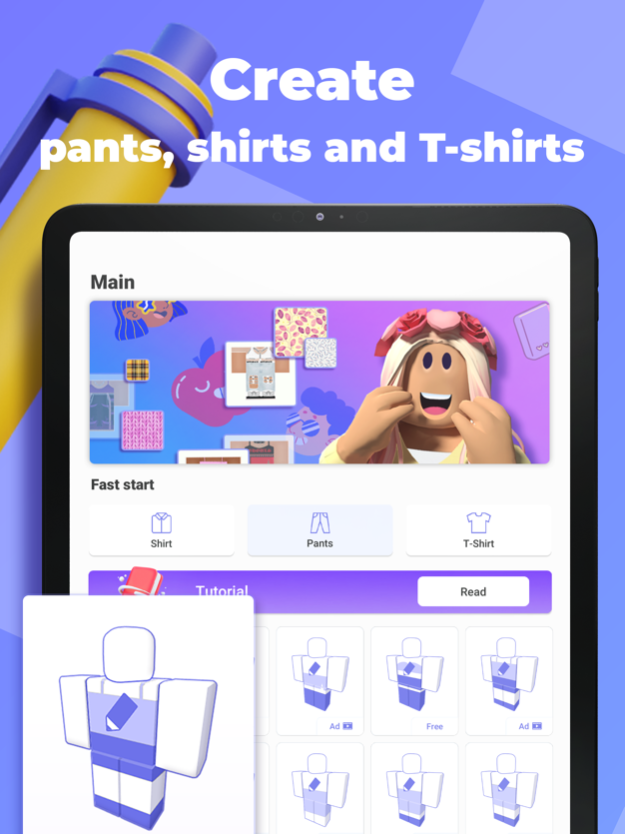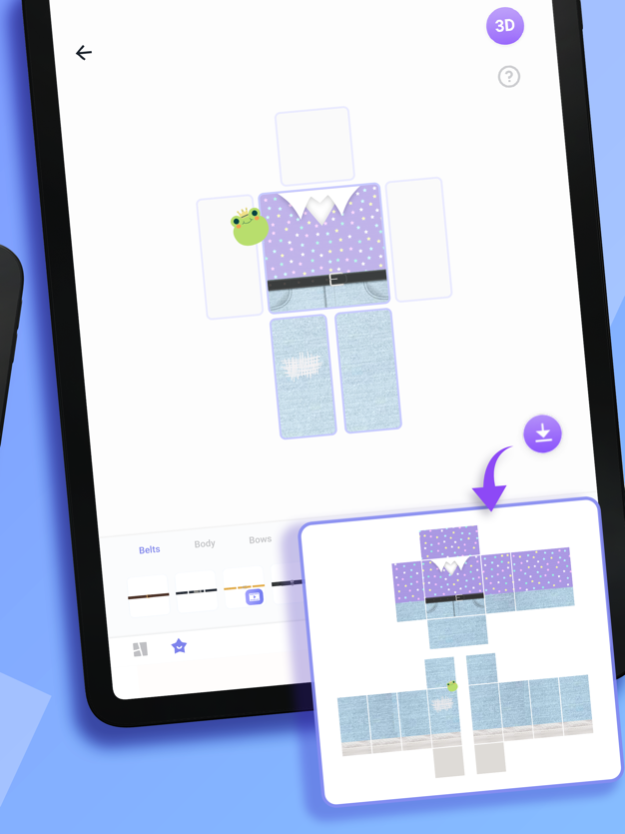Makerblox - skins for Roblox 3.0
Free Version
Publisher Description
Create your own incredible skin!
Create a bright design and the most stylish avatar!
Our team has designed the powerful app, allowing you to create your own clothing for skins!
You have never seen an app like this!
Now you can make your own clothes for your avatar and load into the game!
- Free
You no longer need to buy clothes for your avatar. Now you can create your own outfits.
- Simply
Don't know any special programs? No problem, just use your phone and this editor and create as many clothes as you want!
Сreate your clothes, hundreds of customized personalized options to match your creative inspiration, let you show your exclusive style in favourite game.
App Features:
- You can create shirts, t-shirts, pants and clothing sets
- You can make clothing for male or female avatar in different styles
- Various stickers accessories: hoods, pockets, ties, scarves, jewelry, etc, to make your personal style distinctive
- Lots of prints to make cool T-shirts
- Lots of fabric textures to make your clothes look like real
This is a real dream! Imagine, now your character will have a lot of clothes in any style, absolutely free.
Privacy Policy: https://sites.google.com/view/privacypolicymakerblox/privacy_policy
Terms of Use: https://makerblox-studio.com/privacy/termsofuse
Dec 27, 2023
Version 3.0
MAJOR UPDATE!
Added cool new features and improved app stability
About Makerblox - skins for Roblox
Makerblox - skins for Roblox is a free app for iOS published in the Recreation list of apps, part of Home & Hobby.
The company that develops Makerblox - skins for Roblox is Igor Kornev. The latest version released by its developer is 3.0.
To install Makerblox - skins for Roblox on your iOS device, just click the green Continue To App button above to start the installation process. The app is listed on our website since 2023-12-27 and was downloaded 10 times. We have already checked if the download link is safe, however for your own protection we recommend that you scan the downloaded app with your antivirus. Your antivirus may detect the Makerblox - skins for Roblox as malware if the download link is broken.
How to install Makerblox - skins for Roblox on your iOS device:
- Click on the Continue To App button on our website. This will redirect you to the App Store.
- Once the Makerblox - skins for Roblox is shown in the iTunes listing of your iOS device, you can start its download and installation. Tap on the GET button to the right of the app to start downloading it.
- If you are not logged-in the iOS appstore app, you'll be prompted for your your Apple ID and/or password.
- After Makerblox - skins for Roblox is downloaded, you'll see an INSTALL button to the right. Tap on it to start the actual installation of the iOS app.
- Once installation is finished you can tap on the OPEN button to start it. Its icon will also be added to your device home screen.